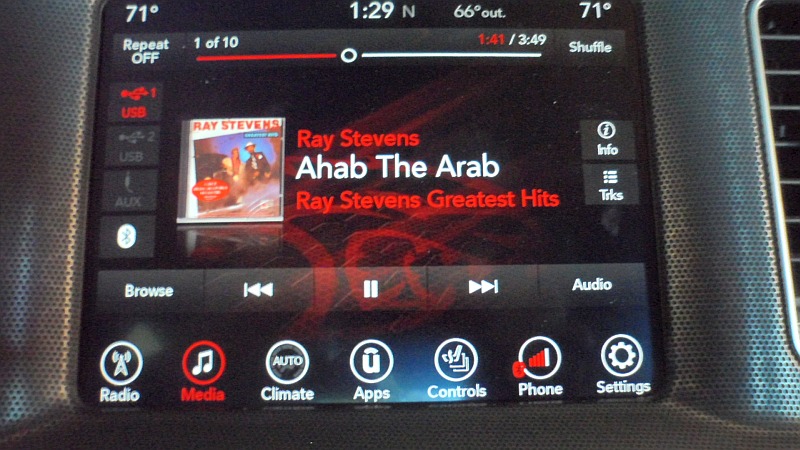Ripping CD's & Vinyl
Here is the short version of How To Rip Vinyl & CD's.
The Equipment.Direct Drive Turn Table.
You can get a new USB attached for about $250.
I happen to have a direct drive version, with speed control, adjustable weight
tonearm, anti-skate adjust, cue lever and cancel button (lifts the tonearm).

Attachment to the PC I had to use my old Sony Stereo via the Phono input and use the Monitor function.

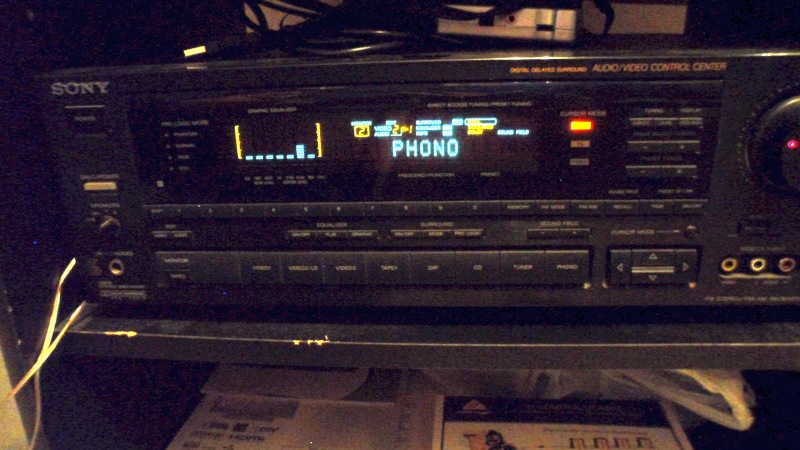
Connect to the PC via USB
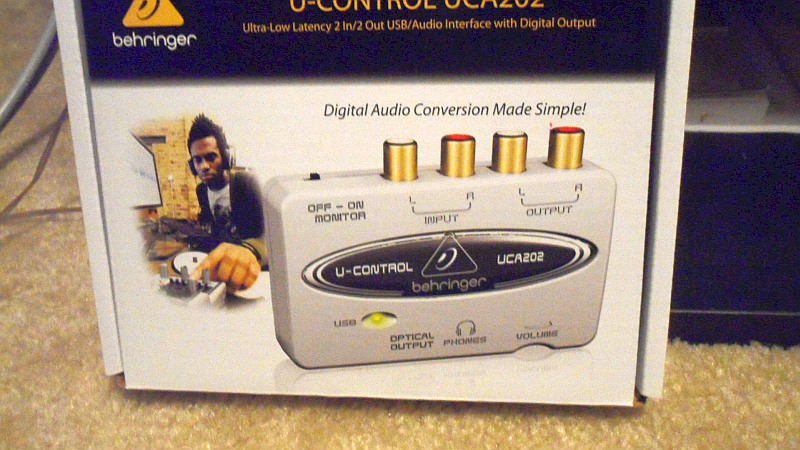

The Software I used a Freeware program called Audacity. I won't go into the setup, record, save project, split out tracks, modify, save as MP3 files.
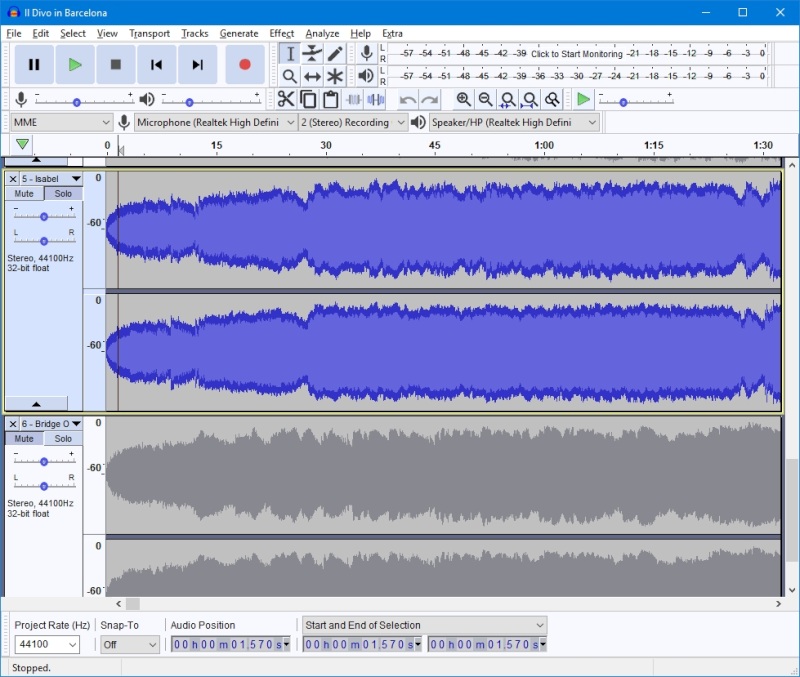
Ripping CD's This is really simple compared to vinyl.
The EquipmentYour DVD/CD drive.
SoftwareI used Free Rip MP3 Converter.
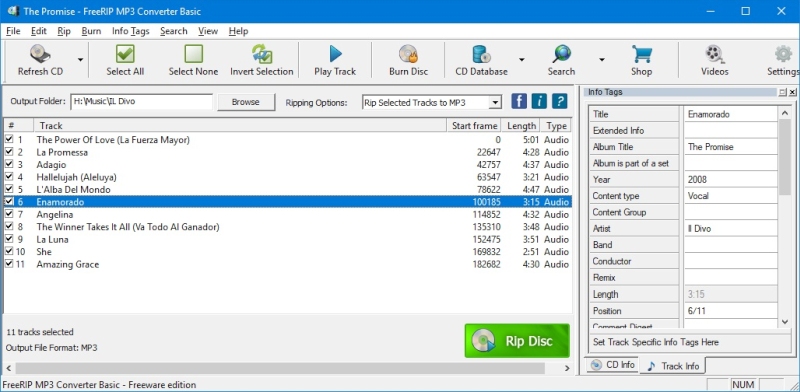
Tag Data Update Now update the "Tag" data so you see the correct info on the Uconnect screen, like the album name, artist and cover art.
SoftwareI used another Freeware program called MP3 Tag.
NOTE - I cropped
the following screenshot so it did take up the whole screen
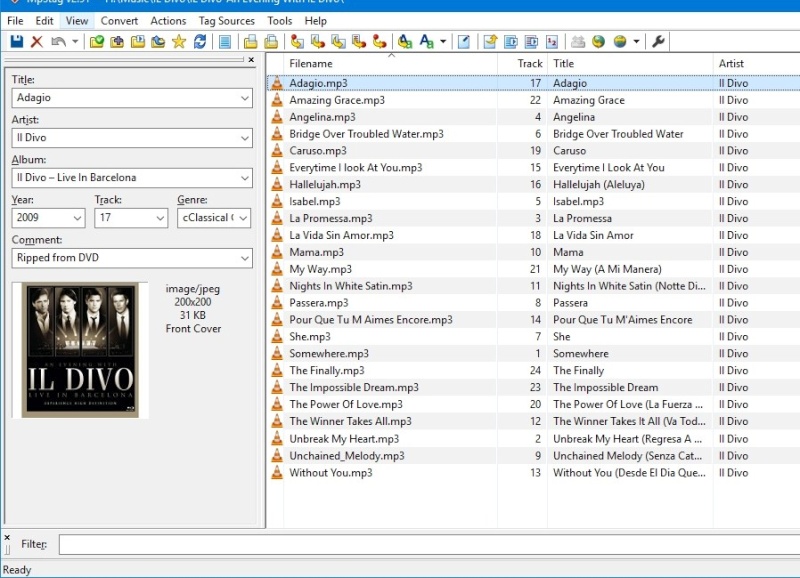
Now copy the files to your thumb drive.
I would suggest that you do a FULL Format of the thumb drive before you copy any files. This will take a while, actually up to a couple of hours. But, this will ensure a good copy especially if you are using an older 2.0 USB thumb drive.
The copy operation could also take a couple of hours.
Lastly it will take a minute or two for Uconnect to read and index all the files.
The End Result